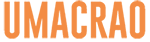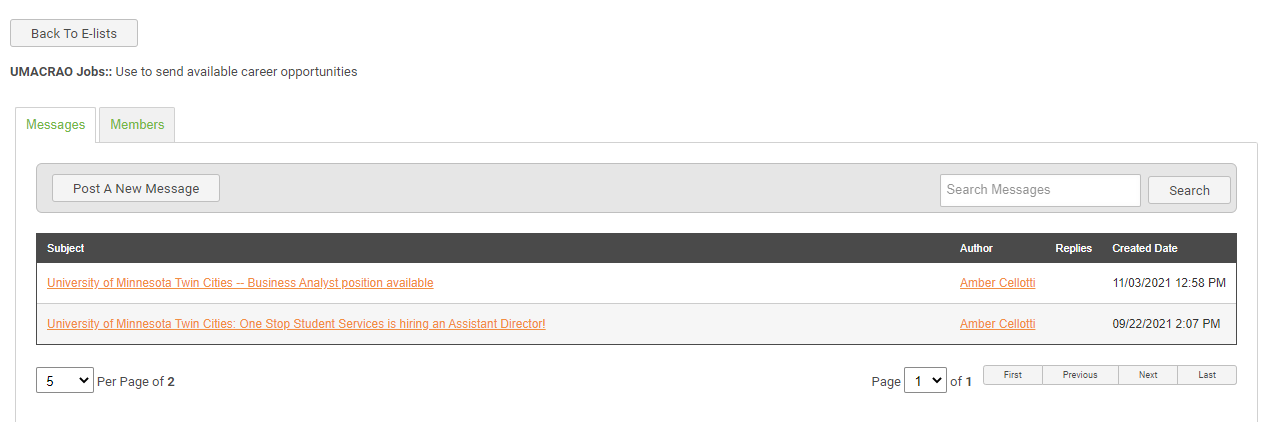E-ListsJoin UMACRAO E-ListsThe UMACRAO mailing lists provide you with up-to-date information relevant for UMACRAO members. The list is a way to dialogue with other members by sharing expertise and announcements in higher education as well as the UMACRAO organization. SubscribeMembers have the option of receiving the e-list message in their inboxes or viewing the messages on the website underneath the My Features tab. In this area, members will see all e-lists that they have subscribed to as well as any e-lists that they have permission to subscribe to. You will receive a confirmation e-mail once you are subscribed. UnsubscribeMembers may click the "unsubscribe" link at the bottom of the e-mail or switch the "subscribed" button to "off." Members will receive an e-mail confirming they have been removed from the e-list. Submit a Message to the E-List
|